February 11, 2020
Typescript delay with async/await
Sometimes it is necessary in JavaScript to delay/sleep a program for a certain time. Therefore we can generate this behavior ourselves using a small helper function, thanks to the asynchronous nature of javascript.
For example:
function sleep(ms: number) {
return new Promise(resolve =>; setTimeout(resolve, ms));
}With this we can delay the program flow for a certain time in the following function
async function delayExample() {
//Say Hello
console.log('Hello');
// Say World after 2000 milliseconds
await sleep(2000);
console.log("World");
}But it should be mentioned here that await can only be used inside an async function.
In addition a more advanced implementation is the following function
function delay(ms: number, result?: T ) {
return new Promise(resolve =>; setTimeout(() =>; resolve(result), ms));
}For instance, here we can optionally create a generic, which is returned after a successful function call.
async function delayExample() {
// Logs: "Before sleep: and the current Date"
console.log("Before sleep: " + new Date().toString());
//Logs after 1000 milliseconds: "After Sleep: and the current Date"
const result: string = await delay(1000, 'After sleep: ');
console.log(result + new Date().toString());
}For those who don’t want to implement such a help function every time themselves, there is the npm package delay which can be installed with the following command.
$ npm install delayand used as follows
import * as delay from 'delay';
(async () =>; {
bar();
await delay(100);
// Executed 100 milliseconds later
baz();
})();https://www.npmjs.com/package/delay




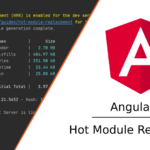
Great content! Super high-quality! Keep it up! 🙂
Estou precisando mesmo de um script desse tipo!!! vou fazer uns testes em casa, se der certo , te dou um retorno em seguida!!! muito obrigado!!!!